A Chromebox is a compact, powerful desktop alternative designed for users who love the simplicity of ChromeOS. Ideal for work, education, and streaming, the best Chromebox models offer fast performance, reliable connectivity, and easy setup, all in a small, clutter-free package. Whether you’re upgrading your home office or creating a seamless digital workspace, a top Chromebox delivers a smooth, secure experience without the bulk of a traditional PC.
| Our Top 5 Picks | BUYING LINK |
|---|---|
| 1. ASUS Chromebox 5a | Check Today’s Price on Amazon |
| 2. Acer CXI3 Chromebox | Check Today’s Price on Amazon |
| 3. ASUS Chromebox 3 Mini PC | Check Today’s Price on Amazon |
| 4. Lenovo ThinkCentre M60q Chromebox | Check Today’s Price on Amazon |
| 5. HP Chromebox G4 Chromebox | Check Today’s Price on Amazon |
1. ASUS Chromebox 5a with Intel® Celeron® 7305 Processor

The ASUS Chromebox 5 is a sleek, versatile mini PC built for effortless productivity and entertainment. Powered by an Intel® Celeron 7305 processor, it combines solid performance with fast storage, modern connectivity, and the simplicity of Chrome OS — all in a compact design that’s perfect for homes, classrooms, and offices.
Key Features:
- Intel® Celeron 7305 Processor
- 4GB DDR4 Memory
- 128GB M.2 NVMe SSD Storage
- Dual HDMI Ports + 1 DisplayPort for multi-monitor setups
- Gigabit LAN and WiFi 6E for ultra-fast internet
- Thunderbolt™ 4 support for high-speed peripherals
- VESA mountable for flexible installation
- Pre-installed with Chrome OS for security and speed
Pros:
- Smooth multitasking for everyday tasks
- Excellent connectivity options including Thunderbolt™ 4
- Fast boot times and secure Chrome OS environment
- Compact, space-saving design with VESA mount support
- Future-ready WiFi 6E for faster wireless speeds
Cons:
- 4GB RAM may feel limiting for heavy multitasking
- Limited internal storage compared to traditional desktops
- Not suitable for demanding applications like video editing or AAA gaming
2. Acer Chromebox, 8th Gen Intel Core i7-8650U, 16GB DDR4, 128GB SSD, Chrome, CXI3
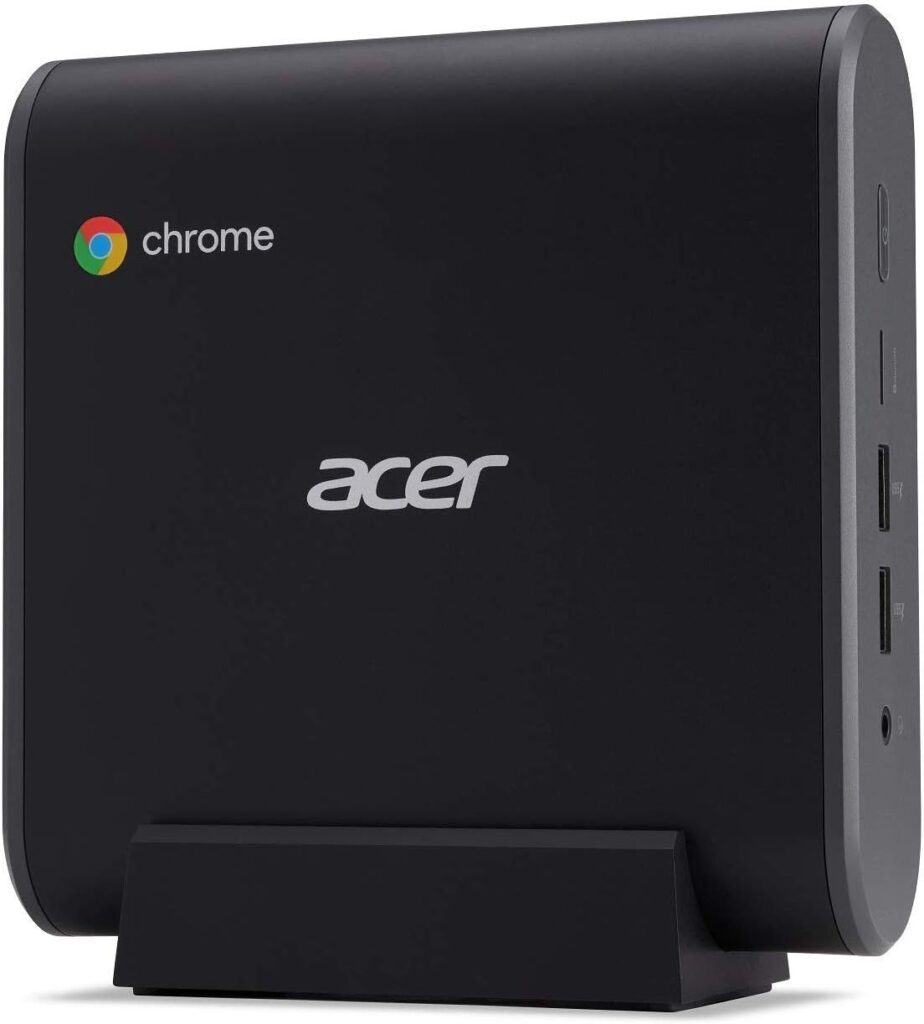
The Acer Chromebox CXI3 is a high-performance mini PC designed for users who need speed, reliability, and power. Equipped with an 8th Gen Intel Core i7 processor, 16GB of DDR4 RAM, and a 128GB SSD, this Chromebox is ideal for multitasking, business applications, and media streaming, all within a compact, space-saving design.
Key Features:
- 8th Gen Intel Core i7-8650U Processor for powerful performance
- 16GB DDR4 RAM for smooth multitasking
- 128GB SSD for fast boot times and quick file access
- Multiple USB 3.1 ports for flexible connectivity
- HDMI output for easy connection to monitors and TVs
- Gigabit Ethernet and dual-band WiFi for reliable internet connections
- Chrome OS pre-installed for security and seamless updates
- VESA mountable for a clutter-free setup
Pros:
- Fast performance with 16GB RAM and Core i7 processor
- Smooth multitasking capabilities for various work environments
- Quick boot times and responsive system performance thanks to SSD
- Compact, space-saving design suitable for small spaces or mounting
- Ideal for both work and entertainment with excellent connectivity
Cons:
- Higher cost compared to lower-spec Chromebox models
- 128GB storage may require external drives for additional space
- Chrome OS limits some advanced desktop software compatibility
3. ASUS Chromebox 3 Mini PC with Intel Core i7-8550U Processor
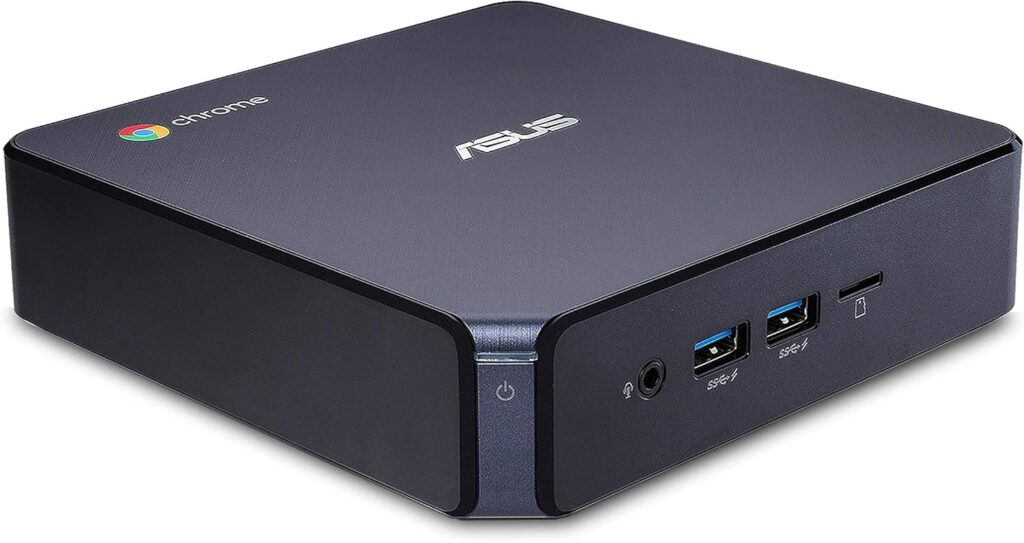
The ASUS Chromebox 3 is a compact powerhouse equipped with an Intel Core i7-8550U processor, 16GB of DDR4 memory, and 64GB of M.2 SATA SSD storage. It’s designed to handle multitasking, media streaming, and productivity with ease. With 4K UHD graphics, dual monitor support, and Android app compatibility via Chrome OS, the Chromebox 3 offers a versatile and efficient solution for both home and office use.
Key Features:
- Intel Core i7-8550U Processor for fast and efficient performance
- 16GB DDR4 RAM ensures smooth multitasking and responsive system operation
- 64GB M.2 SATA SSD for quick boot-up and fast data access
- Intel 4K UHD Graphics supporting dual monitors via HDMI and DisplayPort over Type C
- Power over Type C minimizes cable clutter while powering monitors, projectors, and mobile devices
- Full Android App Support through Google Play on Chrome OS
- Connectivity: 802.11ac Wi-Fi, Bluetooth 4.2, USB 3.1 Gen 1 Type A & Type C ports
Pros:
- Powerful performance with Intel Core i7 and 16GB RAM for handling multitasking and demanding tasks
- 4K UHD graphics support for high-quality visuals and dual monitor setups
- Power over Type C reduces cable mess while providing power to external devices
- Seamless integration of Android apps on Chrome OS for more flexibility
- Compact design perfect for small spaces or mounting behind monitors
Cons:
- 64GB SSD might feel limited for users who need a lot of storage (may require external drives)
- Limited software compatibility compared to traditional desktops running full desktop OS
- Higher price point for a mini PC compared to lower-spec models
4. Lenovo ThinkCentre M60q Chromebox Tiny Desktop Computer

The Lenovo ThinkCentre M60q is a compact and efficient Chromebox designed for everyday productivity. Powered by an Intel Celeron 7305 processor, 4GB RAM, and 64GB eMMC storage, this tiny desktop is perfect for tasks like web browsing, word processing, and streaming. With its Chrome OS, the M60q offers fast performance and simplicity in a space-saving form factor.
Key Features:
- Intel Celeron 7305 Processor (1.1GHz) for basic tasks
- 4GB RAM ensures smooth performance for light workloads
- 64GB eMMC Storage for fast boot times and quick access to files
- Chrome OS for a streamlined, secure user experience
- Compact Design ideal for tight spaces or mounting behind monitors
- Multiple USB Ports for connecting peripherals
- Wi-Fi and Bluetooth Connectivity for seamless wireless connections
Pros:
- Compact and space-efficient design
- Ideal for basic office tasks and web browsing
- Fast boot times with eMMC storage
- Low energy consumption and quiet operation
- Budget-friendly price point
Cons:
- 4GB RAM may be limiting for more intensive multitasking
- 64GB storage is on the smaller side and may require external storage for additional space
- Limited to the software available on Chrome OS, which may not support some specialized apps
5. HP Chromebox G4 Chromebox – Intel Celeron 7305-4 GB – 64 GB Flash Memory Capacity

The HP Chromebox G4 is a compact and efficient mini desktop designed for everyday tasks and light business use. Powered by the Intel Celeron 7305 processor, 4GB RAM, and 64GB flash storage, this Chromebox delivers quick performance and the simplicity of ChromeOS in a small form factor. Perfect for users seeking reliable web browsing, office applications, and media streaming.
Key Features:
- Intel Celeron 7305 Processor for handling basic tasks
- 4GB DDR4 RAM for smooth everyday performance
- 64GB Flash Storage for quick boot and file access
- Intel UHD Graphics for standard visual tasks and media consumption
- Wi-Fi 6 (IEEE 802.11ax) for fast and reliable wireless connectivity
- Chrome OS for easy updates, security, and a simple user experience
- Compact Desktop Mini Design for space-saving setups
- 65W Power Supply for efficient energy use
Pros:
- Small, compact form factor ideal for tight spaces
- Fast boot-up and smooth performance for everyday tasks
- Reliable connectivity with Wi-Fi 6 for better speeds
- Budget-friendly, making it an excellent option for schools and businesses
- Easy-to-use Chrome OS with strong security and automatic updates
Cons:
- 4GB RAM may limit multitasking and performance with multiple apps
- 64GB storage might not be enough for users with heavy file storage needs
- Limited software options due to Chrome OS’s app ecosystem
Conclusion
In conclusion, the best Chromebox models offer a perfect blend of performance, compact design, and simplicity for users looking for a fast, secure, and space-saving desktop solution. Whether for home use, business, or education, these devices provide excellent value with Chrome OS’s ease of use and automatic updates. With powerful processors, ample RAM, and efficient storage, Chromeboxes are ideal for web browsing, productivity apps, and media streaming, making them a versatile choice for anyone seeking a reliable alternative to traditional desktop PCs.