Paper piles overflowing? Receipts threatening to take over your wallet? Drowning in a sea of sticky notes? Fear not! 2024 is the year to reclaim your space and embrace the power of digital organization. This guide explores the best document scanners, helping you transform physical chaos into sleek, searchable files.
| Our Top 6 Picks | BUYING LINK |
|---|---|
| 1. ScanSnap iX1300 Compact | Check Today’s Price on Amazon |
| 2. Brother Wireless Document Scanner, ADS-1700W | Check Today’s Price on Amazon |
| 3. Epson RapidReceipt RR-600W | Check Today’s Price on Amazon |
| 4. Canon imageFORMULA R40 | Check Today’s Price on Amazon |
| 5. ScanSnap iX1600 Wireless | Check Today’s Price on Amazon |
| 6. Epson WorkForce ES-400 | Check Today’s Price on Amazon |
1. ScanSnap iX1300 Compact Wireless or USB Double-Sided Color Document
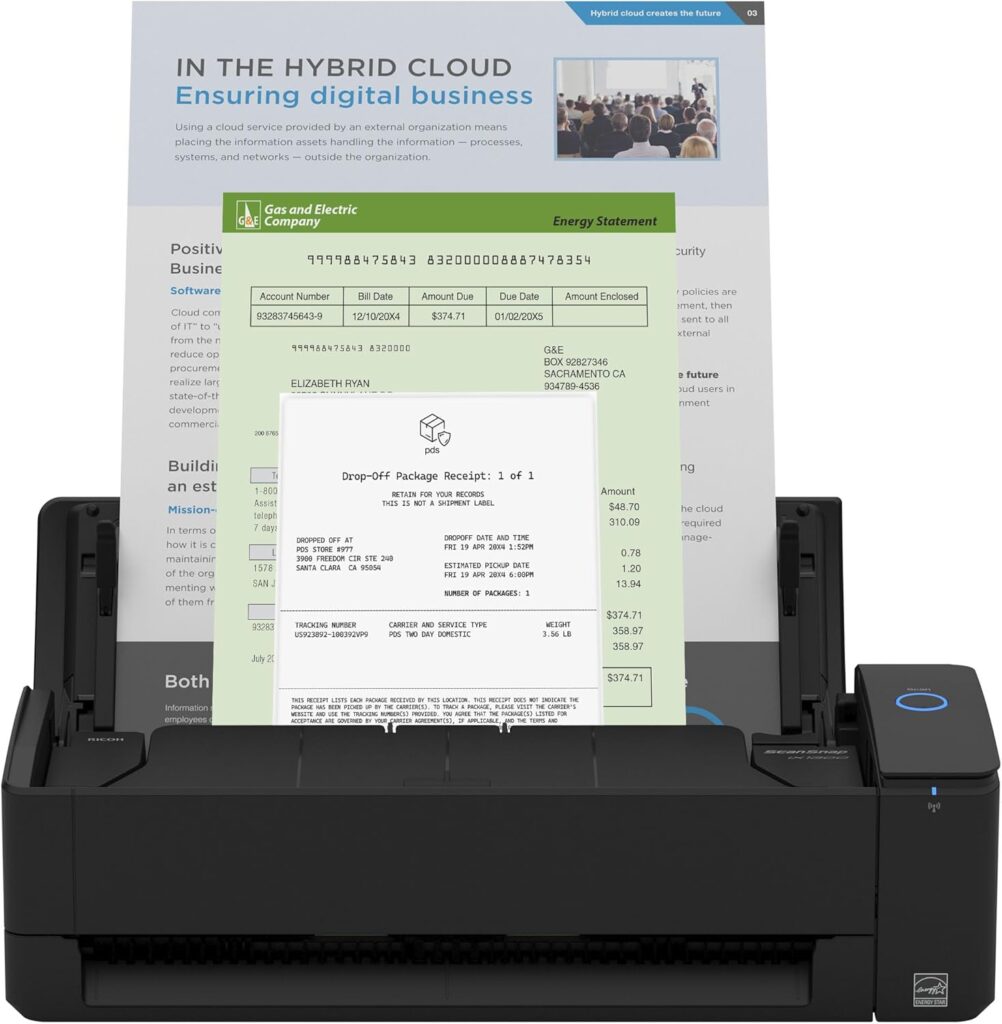
The ScanSnap iX1300 is an excellent choice for individuals and small businesses seeking a compact, versatile, and user-friendly scanner. Its portability, wireless connectivity, and efficient scanning features make it ideal for organizing documents and preserving photos on the go. However, keep in mind the lower resolution and smaller paper feed capacity if you need high-end performance or handle large volumes of scans.
Key Features:
- Ultra-compact design: Fits anywhere, perfect for home or office with limited space.
- Versatile feeder: Handles various document types, including receipts, photos, and thick envelopes.
- Fast and efficient: Scans quickly with automatic features like deskew and blank page removal.
- Wireless connectivity: Scan to Mac, PC, mobile devices, and cloud services without a computer.
- Photo scanning: Preserves cherished memories with high-quality photo scanning and smart features.
Pros:
- Portable and space-saving.
- Handles diverse document types.
- Fast scanning with helpful features.
- Wireless freedom for flexible scanning.
- Great for photo archiving.
Cons:
- Lower scanning resolution compared to some high-end models.
- Limited paper feed capacity of 20 sheets.
- May not be ideal for very heavy scanning workloads.
2. Brother Wireless Document Scanner, ADS-1700W

The Brother ADS-1700W is a powerful and versatile document scanner well-suited for individuals and businesses with moderate to high scanning needs. Its speed, diverse “Scan-to” options, and excellent image quality make it a productive asset for home offices, small businesses, and mobile professionals. However, consider its size and price point compared to smaller, more portable scanners if those factors are priorities.
Key Features:
- Blazing-fast scanning: Processes single and double-sided documents at 25 pages per minute.
- Versatile feeder: Handles long documents, receipts, photos, and even business cards with ease.
- User-friendly touch screen: Simplifies scanning with one-touch presets and settings management.
- Scan anywhere, anytime: Connects wirelessly to PCs, cloud services, mobile devices, and networks.
- Multiple “Scan-to” options: Send scans to files, OCR software, email, network drives, cloud storage, and more.
- Image optimization: Delivers high-quality scans with automatic adjustments and noise reduction.
- Bundled software: Includes tools for document management and optical character recognition (OCR).
Pros:
- Ideal for high-volume scanning.
- Handles various document types and sizes.
- Easy to use with intuitive interface.
- Highly versatile with diverse connectivity options.
- Optimizes scans for clarity and searchability.
- Comes with valuable software tools.
Cons:
- Larger footprint compared to some portable scanners.
- May not be the most budget-friendly option.
- Limited duplex scanning functionality on long documents.
3. Epson RapidReceipt RR-600W Wireless Desktop Color Duplex Receipt and Document Scanner
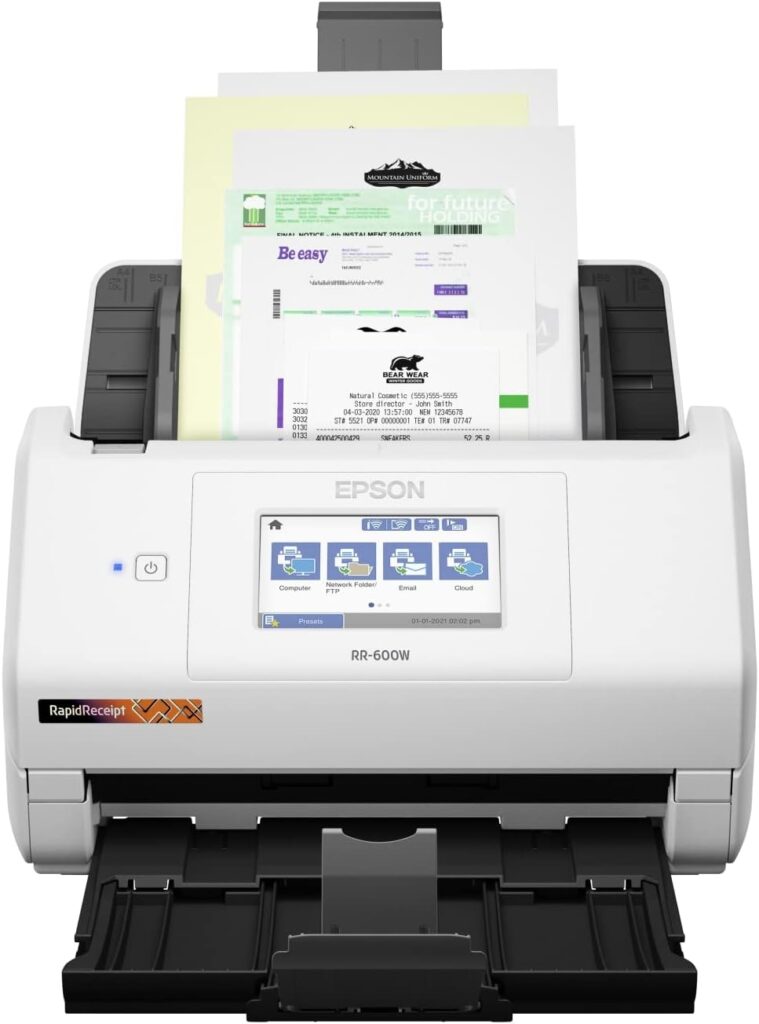
The Epson RapidReceipt RR-600W is a powerful solution for anyone who regularly deals with receipts and expense tracking. Its automated features, software integration, and flexible connectivity make it a time-saving and efficient tool for both individuals and businesses. However, if you primarily need a scanner for general document scanning, consider its focused functionality and price point before making a decision.
Key Features:
- Dedicated receipt management software: Automates data extraction and categorization, eliminating manual entry hassles.
- Financial software integration: Exports data directly to QuickBooks, Quicken, TurboTax, and more for seamless expense tracking.
- Versatile connectivity: Connects wirelessly or via USB, and scans directly to a USB drive for on-the-go use.
- High-capacity feeder: Handles large batches of documents and receipts in various sizes.
- Fast duplex scanning: Captures both sides of a document in one pass, saving time.
- Touchscreen control: Simplifies scanning and file management without a computer.
- Business card scanning: Digitizes contacts with included software for easy organization.
Pros:
- Ideal for individuals and businesses managing receipts and expenses.
- Saves time and reduces errors with automated data extraction.
- Works seamlessly with popular financial software.
- Offers flexible connectivity options and mobile-friendly features.
- Efficient scanning with high capacity and speed.
- Additional value with business card scanning functionality.
Cons:
- Primarily focused on receipt management, not ideal for general document scanning needs.
- Higher price point compared to some basic document scanners.
- Touchscreen interface might not be preferred by everyone.
4. Canon imageFORMULA R40 Office Document Scanner

The Canon imageFORMULA R40 is a well-rounded document scanner for individuals and businesses seeking simplicity, efficiency, and affordability. Its diverse document handling, fast scanning, and user-friendly design make it a strong choice for everyday scanning needs. However, if you require advanced features or handle massive scanning volumes, consider exploring higher-end options.
Key Features:
- Versatile document handling: Scans receipts, photos, business cards, reports, and more – thick or thin.
- Fast and efficient: Duplex scanning at 40ppm/80ipm with a 60-sheet feeder for speedy digitization.
- Simple to use: One-touch operation and easy setup with USB connection.
- Searchable files: Creates searchable digital formats for efficient document management.
- Broad compatibility: Works with Windows and Mac computers.
- Bundled software: Includes Canon CaptureOnTouch, Readiris PDF/OCR, and Cardiris (Windows) for enhanced functionality.
- Reliable: Backed by a one-year warranty and US-based technical support.
Pros:
- Ideal for home and office use with diverse document needs.
- Saves time with fast scanning speeds and automatic document feeder.
- User-friendly and convenient for effortless setup and operation.
- Converts documents into searchable formats for organization and retrieval.
- Compatible with major operating systems for wider usability.
- Includes valuable software for scanning, OCR, and PDF creation/editing.
- Reliable hardware with warranty and support for peace of mind.
Cons:
- May not be suitable for high-volume scanning requirements.
- Lower optical resolution compared to some high-end models.
- Lacks advanced features like Wi-Fi connectivity or cloud integration.
5. ScanSnap iX1600 Wireless or USB High-Speed Cloud Enabled Document

The ScanSnap iX1600 is a premium document scanner designed for power users and teams who value personalization, flexibility, and efficiency. Its large touchscreen, customizable profiles, wireless connectivity, and multiple user support make it an ideal choice for managing diverse scanning needs in home offices, small businesses, and collaborative environments. However, consider its price and size if portability and budget are major concerns.
Key Features:
- Intuitive 4.3″ touchscreen: Streamlines scanning and data management.
- 30 customizable profiles: Set up personalized scanning workflows for diverse needs.
- Wireless connectivity: Scan directly to smart devices and cloud services, PC-free.
- Multiple user profiles: Ideal for teams with personalized icons for easy identification.
- Fast photo scanning: Captures 4″ x 6″ photos in under a second with smart features.
Pros:
- User-friendly and intuitive with a large touchscreen interface.
- Highly customizable for individual and team workflows.
- Offers wireless flexibility for scanning anywhere, anytime.
- Perfect for shared use with personalized user profiles.
- Efficient photo scanning with advanced features.
Cons:
- Higher price point compared to some basic scanners.
- Larger footprint than some portable models.
- May not be the most budget-friendly option for occasional scanning needs.
6. Epson WorkForce ES-400 Color Duplex Document Scanner

The Epson WorkForce ES-400 is a mid-range scanner offering a strong balance of speed, efficiency, and affordability. Its fast scanning, versatile document handling, user-friendly software, and OCR technology make it a valuable asset for home offices and businesses seeking to streamline document management and improve productivity. However, if portability and wireless connectivity are priorities, or if your scanning needs are less frequent, consider exploring other options that better suit your specific requirements.
Key Features:
- Fast scanning: Captures documents at 35 pages per minute (ppm) in duplex mode, saving time.
- Robust feeder: Handles stacks of paper up to 50 sheets for efficient batch scanning.
- Versatile document handling: Scans business cards, ID cards, receipts, and more.
- User-friendly software: Epson ScanSmart provides intuitive scanning and file management.
- Broad compatibility: Works with most document management software and cloud storage services.
- OCR technology: Converts scanned documents into searchable PDFs or editable files.
- Image processing: Automatically adjusts colors, crops images, and removes blank pages.
Pros:
- Ideal for home offices and businesses with moderate to high scanning volumes.
- Saves time with fast scanning speeds and automatic document feeder.
- Handles diverse document types, including business cards and receipts.
- User-friendly software simplifies scanning and organization.
- Compatible with various software and cloud platforms for seamless integration.
- OCR technology enhances searchability and document editing capabilities.
- Automatic image adjustments ensure high-quality scans.
Cons:
- May not be as portable as some compact scanners.
- Lacks wireless connectivity and cloud scanning options.
- Not the most budget-friendly option for occasional scanning needs.
Final Verdict
Unfortunately, I cannot provide a final verdict on the best document scanner without understanding your specific needs and priorities. Each scanner you’ve described has its own strengths and weaknesses, and the ideal choice for you will depend on factors like:
Scanning volume: How many documents do you typically scan each week or month? Document types: What kinds of documents do you need to scan (e.g., receipts, photos, legal documents)? Budget: How much are you willing to spend on a scanner? Portability: Do you need a scanner that is portable and easy to move around? Connectivity: Do you need to scan wirelessly or connect to cloud services? Additional features: Are there any specific features that are important to you, such as OCR or automatic document feeding?
Once you have considered these factors, I can help you compare the different scanners and recommend the one that best meets your needs.
Here are some additional questions that might help me narrow down your options:
- What is your primary reason for needing a document scanner?
- How often do you typically need to scan documents?
- What is the most important feature to you in a document scanner?
- Do you have any specific brands or models in mind?
By providing me with more information about your needs, I can give you a more personalized and helpful recommendation.